This is ridiculously beautiful and so I wanted to share this with you. So recently I saw a lot of the payments on my Stripe account were declined for some or the other reason. This was for one of my First-Step offers:
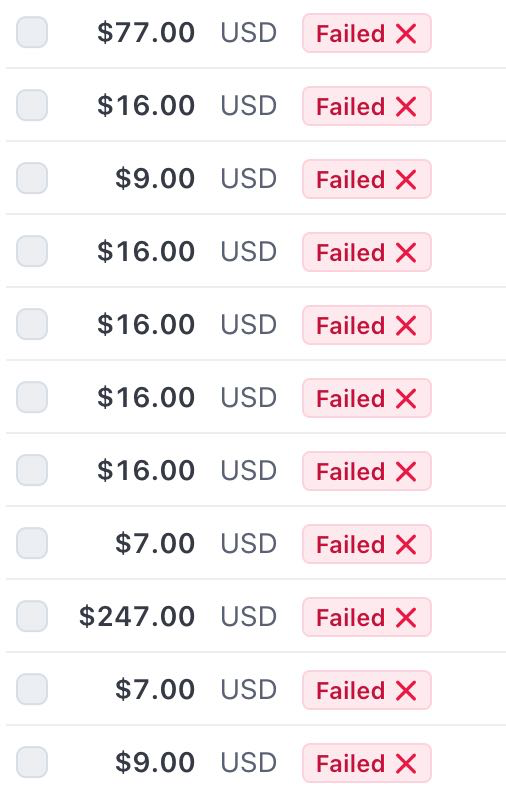
And this is a problem with stripe in general when it comes to overseas accounts that get a lot of regular DAILY payments.
Over the years it has made a pretty solid dent. The Rs. 4,108,377 INR roughly translates to about $51,000 in failed payments.
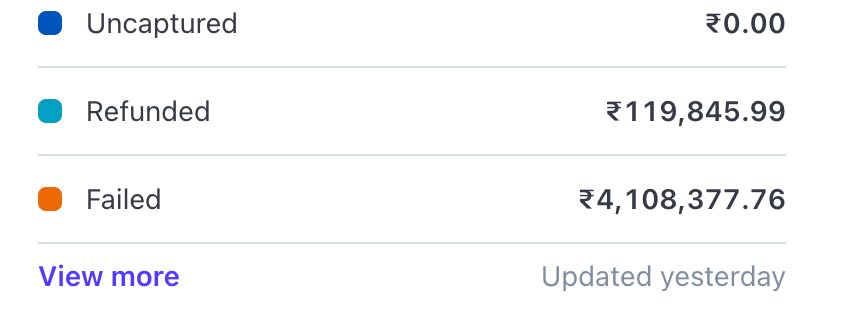
But I hate PayPal more than I hate Stripe’s declines because I’ve had my accounts in PayPal locked without thousands of dollars in the past.
…I just don’t trust them.
There are countless nightmare stories on the internet about PayPal screwing up people’s businesses. Just a quick google search will reveal it if you’ve not heard about this.
Anyway, so I had to find a solution to the cart abandonment issue on my funnel.
The funny part is I didn’t even know whether the person just changed their mind when they went to the checkout page or did the payment fail because it’s almost impossible to check it real-time unless I installed some sort of screen-recording script on my website (Clarity by Microsoft)
….so I looked at my Clarity dashboard and saw 2 out of 10 payments being declined. It isn’t completely accurate because sometimes the recordings glitch up at the checkout page but it enough for me to know that I needed a cart abandonment email follow up.
The Plan
The funnel looked like this earlier:
Video Sales Letter → Checkout page
I wasn’t collecting name and email address on the VSL page because the form on the checkout page was collecting it.
But that also meant that if someone went from the VSL to the checkout page but didn’t enter their information I’d have no chance of following up with them.
So I changed the info collection a bit and basically started opening a popup on the VSL page that collected the name and email address and then on the checkout page I’d automatically fill the checkout form with the info given here (auto-fill form using URL parameters).
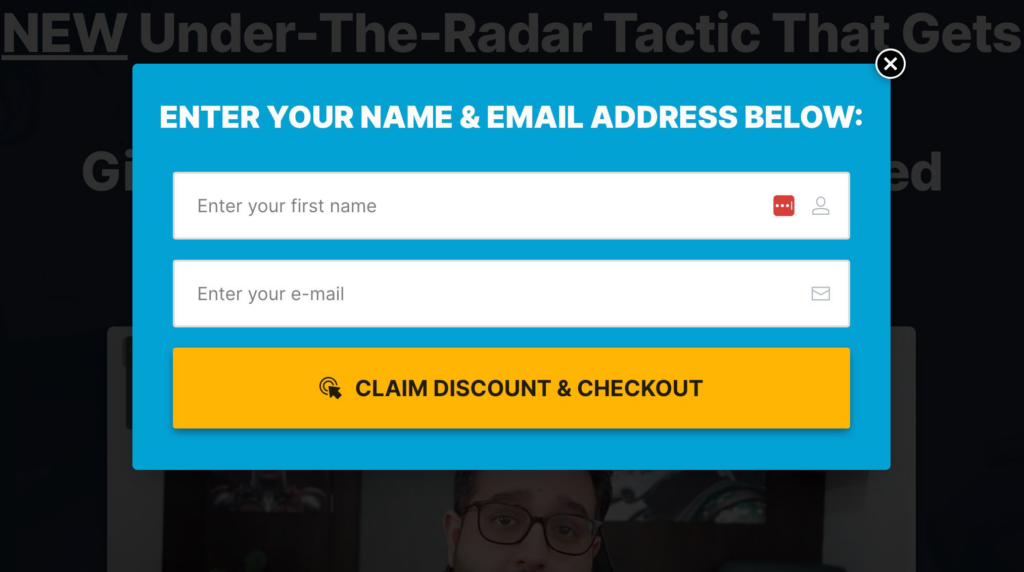
My checkout form is HUGE because that is what the law of the land requires me to do and I don’t mess with that part.
I tried a lot of different things but without the full address the payments won’t even go through. Here’s how the checkout page looks:
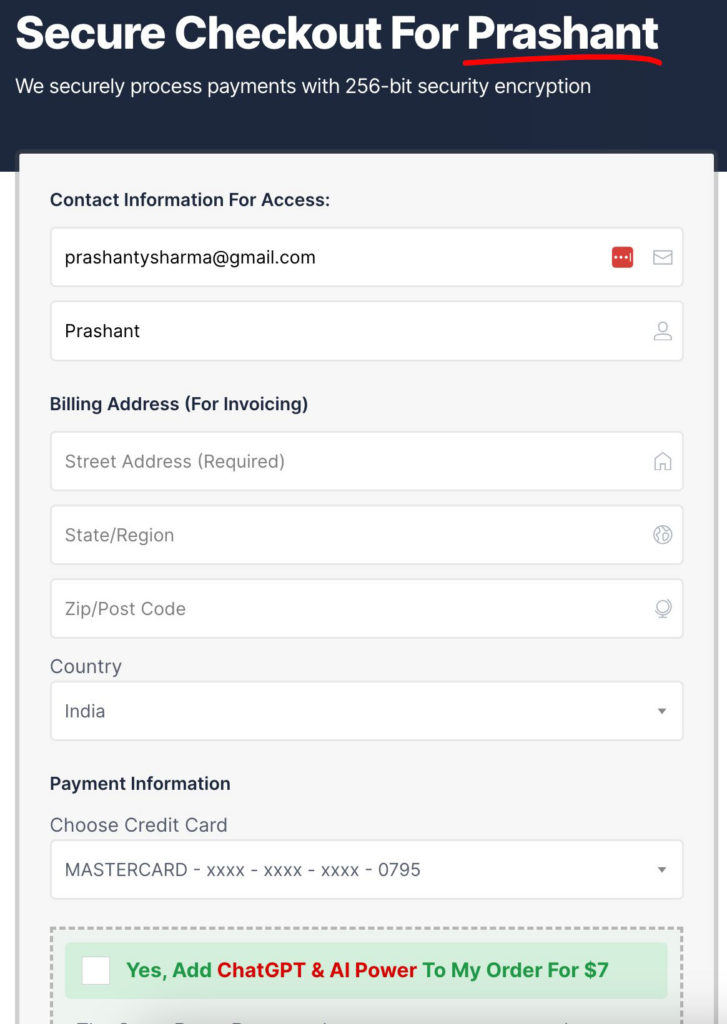
How Using Personalised Follow ups made me FAILED money!
So what I did was I created an email sequence for anyone that went from the VSL page to the checkout page but did not end up buying.
How did I identify people who went to checkout but didn’t buy?
I used tags for this. Basically when someone opts in on the VSL page they are just a subscriber and an automation starts.
As soon as they buy something a tag is applied, in my case the tag is front-end. And if a subscriber has this tag the cart abandonment sequence stops sending.
…meaning only people who did not complete checkout will get this and once they buy this email automation will stop.
To tag the right people you’ll have to figure it out with the cart solution that you’re using. I’m using Optimizpress and it’s simple to add tags in there but almost all cart solutions will have this.
So anyway…. the main thing:
How Did I get 50% Open Rates and 30% CTR
Answer: Personalised Images
When someone doesn’t buy it could be because of 2 reasons:
- The payment failed.
- They changed their mind.
If they payment failed I wanted to give them an alternate payment link which is unfortunately the PayPal link (did I tell you I hate them).
But business is business!
So I use them if I have no other option. PayPal has a higher payment acceptance rate than Stripe.
Here’s the email I send them:
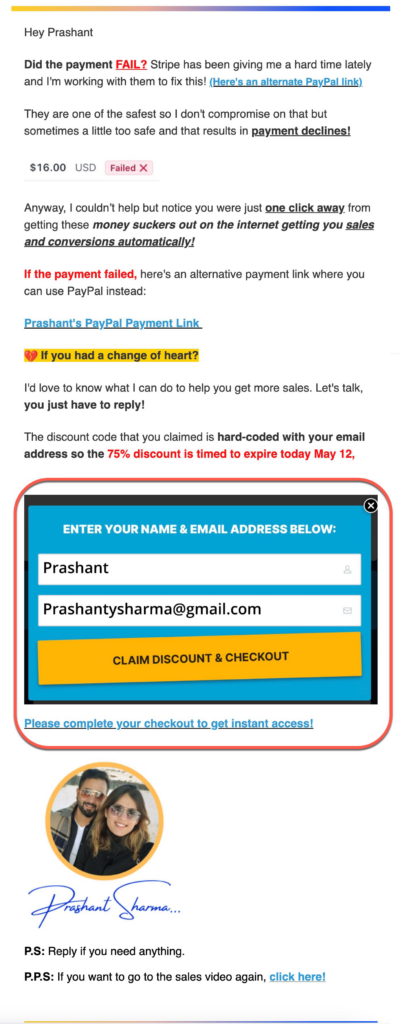
See the red box in the image. I personalized the box to something they recognise because just about 30 minutes back (which is when the cart-abandonment sequence starts) they actually filled out this optin form. I use the same exact image from the website.
How did I Personalise it?
I used a tool called NiftyImages to do this. Basically you just add your image and specify the Name and email personalisation tags that your autoresponder uses.
Nifty will then generate a code that you can use as your image source and the right image with the right personalisation will show. This is the code they give you:

All you have to do is replace their email=MERGE_TAG with your autoresponders email personalisation tag.
And same with the name and voila. You’ll have personalised images in your emails that get better CTRs and sales.
Just by adding this personalisation I’ve made over $7,100 with a FSO offer I just launched.
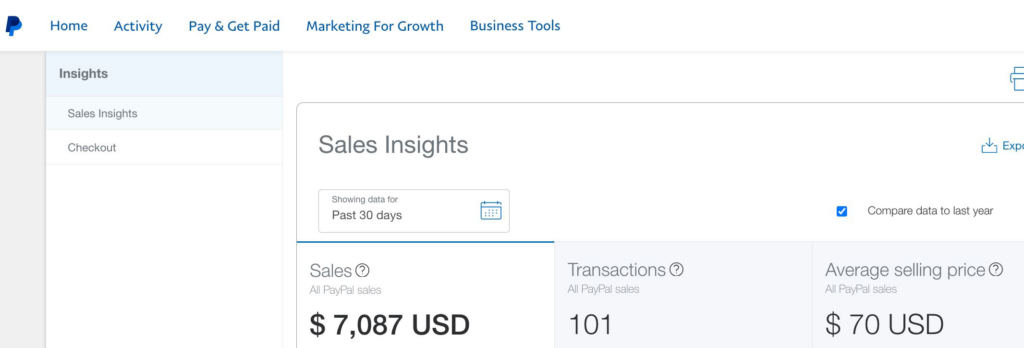
This wouldn’t have happened if I didn’t use this!
Let me know what you think.





![[Case Study] 98,276 Email Leads Without Spending Money](https://prashant.co/wp-content/uploads/2024/02/22matrix.com_envelopes_flying_out_of_a_mysterious_orange_cloud__ece14b84-e810-48b5-b36f-fc2eb37d135d-300x300.webp)
![[Case Study] $9,770 with 4 emails in 72 Hours](https://prashant.co/wp-content/uploads/2024/02/22matrix.com_RGB_comic_style._Hands_giving_dollar_bills._ecff865c-cb9f-4d6a-a436-264d54740c34-300x300.png)