Another trick out of my conversion boosting tactics today!
I have a FSO (First Step Offer) that sells at $9 on the front end and then there are OTOs, Upsells, Downsells that help me make a ton of money.
1 Single customer can spend $9 + $7 + $77 + $247 + $997 + $5,000 = $6,328 with me.
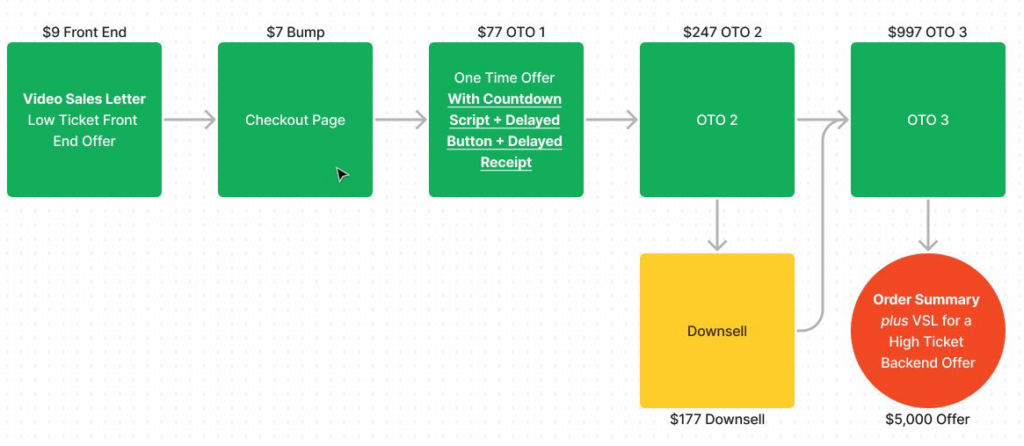
This is not even impressive but this is a cash-cow that produces 4X my money back in good months (hands-free) and 3.2-3.5X in bad months.
… HANDSFREE being the key word because I have not touched anything on this offer for months.
Not the ads, not the sales video, not added any more testimonials, not tweaked anything IN MONTHS! This is truly a cash cow.
But when I started this I was getting a measly 11% conversion on the front end which sucked. I lost a bit of money for 3 days straight and then I started tweaking the front end.
How Did I Take Front End Conversion Rate From 11% to 19.51%?
One Word: URGENCY!
All I did was added an automatically updating date on the front end sales page and also on the checkout page. That said “Offer Expires on DD Month, YYYY”
The script automatically added 1 day to the PRESENT DATE. Here’s how it looks:
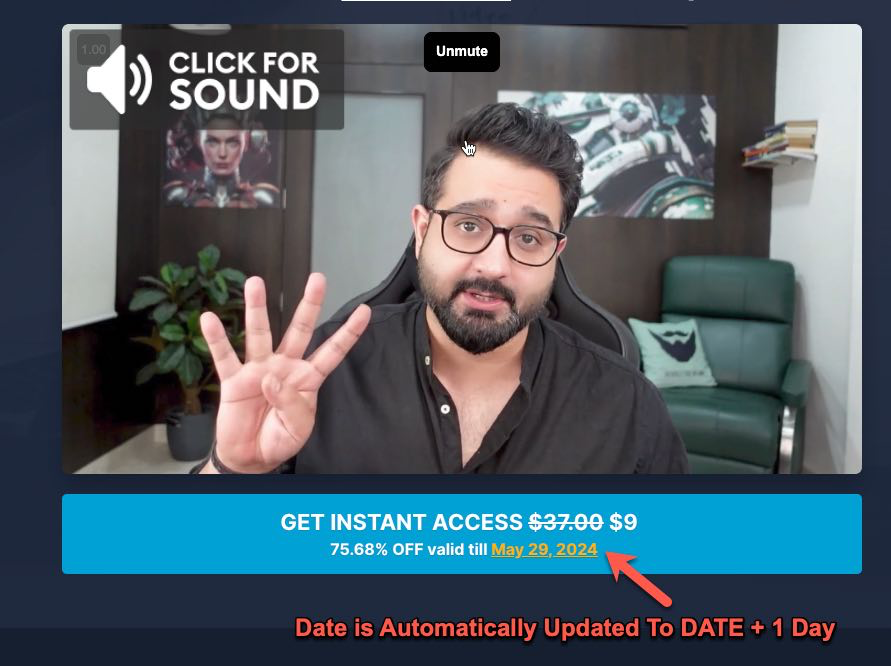
Now this created urgency because the 75.68% Discount expires tomorrow.
And it’s just $9 so people might as well get it if it’s something interesting to them.
Just this 1 single tactic sky-rocketed my conversions.
Ofcourse there were other factors like good copy that is short and punchy but the page had the good copy before I added this date thing.
….and it wasn’t working economically.
Added the date thing and BOOM! Instant money multiplier that gets me 3.2X-4X my money back like clockwork.
I don’t even focus on this product that much. It’s a passive income stream for me.
It’s a killer strategy that I teach in this program but its based on fundamentals so I don’t have to change a thing on the course front.
…all I have to do is feed this fire ???? and it’ll keep getting me more money.
Here’s how the funnel stats look now:
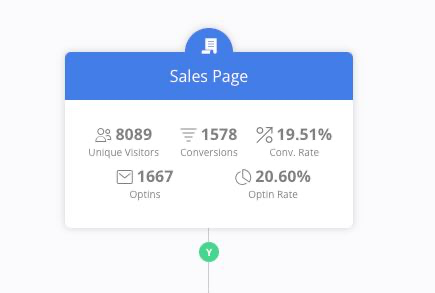
How To Add This To Your Funnels?
I’ve actually created a tool to make it easier for you to add this to your own funnels and get higher conversions.
…promise you’ll buy me a coffee if I help you make at least $5,000 more. And I’m not a sucker for expensive coffees – it’s the intention that matters to me. haha!
Anyway here’s the script page:
The script is pretty simple to use but I’ll still explain it here for ease:
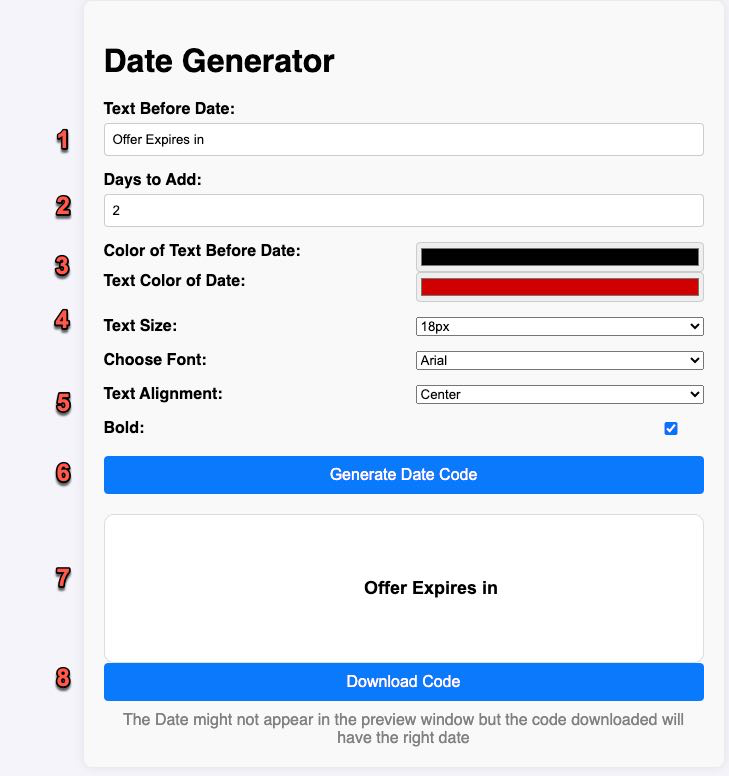
1. This is the text that shows before the actual DATE + DAY(s)
2. How many days do you want to add? If you add 1 it’ll show CURRENT DATE + 1 Day.
3. Select the color of the Pre-Fix Text (1) and the color of the Date (see image above mine is white for pre-fix text and yellow for date).
4. Select Font Size and Family.
5. I usually align it center but you can choose the alignment here.
6. Click on Generate Code to see the preview of the code.
7. Please note: The date will not show in the preview window because of some javascript issues but the code will have the actual date according to your instructions.
* The preview is basically to verify that the text size and fonts look like you want them.
8. Click on Download Code and the code will be downloaded and it’ll look like this:
<div style="font-family:Arial; font-size:18px; text-align:center; font-weight:bold;">
<span style="color:#000000;">Offer Expires in</span> <span style="color:#d10000;" id="dynamicDate">27 May, 2024</span>
</div>
<script>
function addDays(date, days) {
const result = new Date(date);
result.setDate(result.getDate() + days);
return result;
}
const currentDate = new Date();
const newDate = addDays(currentDate, 2);
const options = { day: '2-digit', month: 'short', year: 'numeric' };
const formattedDate = newDate.toLocaleDateString('en-GB', options).replace(/ /g, ' ');
document.getElementById('dynamicDate').textContent = formattedDate;
</script>
Just paste this wherever you want the DATE + DAY(s) to appear and you’ll see better conversions.
You might have to add it as a CUSTOM HTML/JS element on most popular funnel builders.
I also add this to the checkout page so maintain congruency.
Let me know if you need anything,






